Frequently Asked Questions
How to apply for a new connection
Contact Alliance Broadband and ask whether they provide connection to their locality. They will forward the contact details of the Local Cable Operator (LCO) who will provide you with the connection.
If you subscribe to a local cable provider for television, you can also ask him/her for a new connection.
You can check here if your LCO provides an Alliance connection.
Important:
Before you take a new connection, talk with existing Alliance customers your neighbourhood. Ask them about the experience, bandwidth, downtimes, service and support. If these parameters are to your liking, then go ahead.
DO NOT CHECK ONLINE, as experience varies a lot among different LCOs, who are in different parts of the city.
What is the cost of a new connection?
The cost of a new connection varies depending on your Local Cable Operator. However, the general consensus is that it's around ₹2500/-.
With a new connection, you only receive an Ethernet cable to your residence. If you also want Wi-Fi, then you will require a Wi-Fi router, which will cost extra. It is recommended to buy a router separately.
How do I login?
Alliance uses a browser-based login system. If you are connected properly, then open any browser. You will automatically be directed to a login page. The login page should look like this.
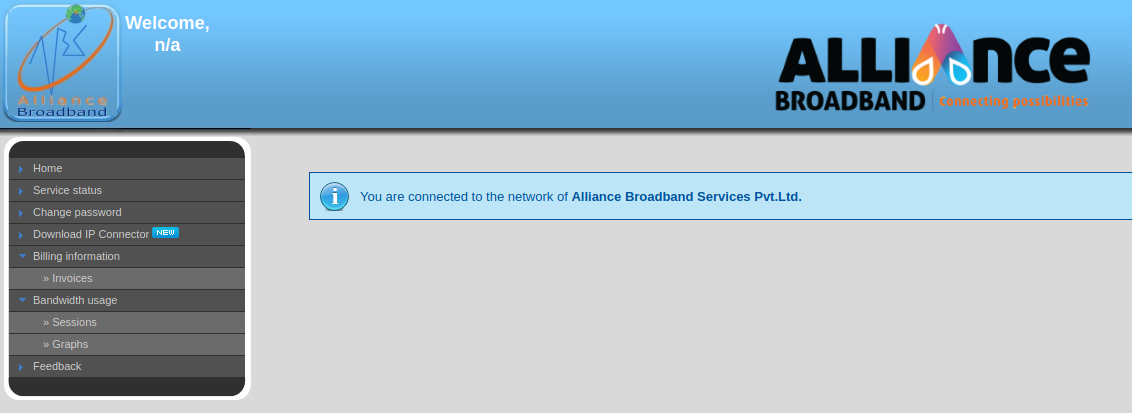
Enter your username and password and you should be able to login.
Bonus Information
The login IP should be of the following format
http://10.254.254.x/0/up
The value of x in the IP varies from LCO to LCO.
DO NOT USE ANY OTHER IP FOR LOGIN, especially if you have received from your friend, as it might not be safe.
How do I pay/recharge online?
Alliance Broadband has two methods of online payment
- The official Alliance payment gateway
- The Paytm portal of Alliance
Both the methods work well, but the Paytm portal has two advantages
- You receive push notifications of you have bills which are due, provided you have the Paytm app
- Paytm remembers your Alliance Customer ID, so the payment is very seamless
NOTE: Don't trust payment links on random websites. Always cross-verify with Google.
How do I change my current plan?
Alliance does not provide the subscribers a way to change their plan on their own. You can only change your plan via your LCO.
Here's how to do it
- Contact your LCO
- Let him know to which plan you want to shift
- The LCO will make the first payment for the new plan
Now you have shifted to a new plan. Henceforth, you can now make normal payments like before.
I can only connect to a few websites. How do I fix this?
This can sometimes happen and is a temporary issue. But you can fix it by changing the ISP-provided DNS.
By default, Alliance provides the Google DNS. Some LCOs also set the default gateway as DNS server.
You can change it to another very reliable DNS provider; Cloudflare (1.1.1.1).
You can read more other DNS providers here
I bought a new router. But why can't I connect to the internet?
When you try to login, you are probably shown an error like this
This is simply a security measure so that others can't use your connection.
Contact Alliance Helpdesk (18001200300) and tell them that you have changed your router.
They will ask for some identity verification, and after which, they will associate the new router with your connection.
What is the cost involved in upgrading to a fibre connection?
TO DO
Why do some people have great connection while I don't?
TO DO
My connection is terrible. How do I fix it?
TO DO
How do I get an invoice?
TO DO
How to enable auto-login?
TO DO